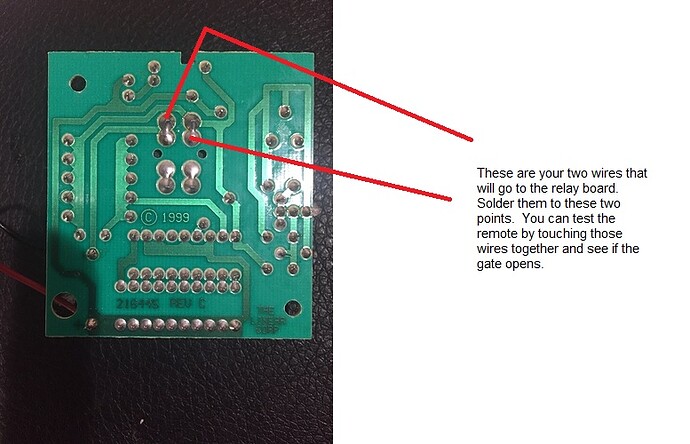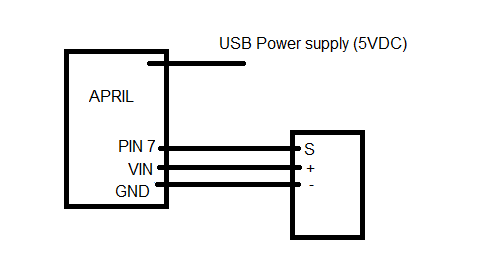Yes, you will use a normal 5VDC USB power supply. The USB cable needs to be “USB Mini-B cable” connector.
The Wires on your Remote Control:
Solder the two wires as shown:
The programming:
You already have an Electric Imp account with user and password. You will download the free app for your smartphone (iphone, ipad, android). “Electric Imp Blinkup”. When you have your imp and that app, you will enter your account info into the app, pick your WiFi SSID from the list, enter your WiFi password and hold the phone facing the powered-up imp. It will “blink”, sending WiFi connection to the imp. An LED on the imp will flash different colors and eventually flash green as it successfully connects.
The programming will all be done online using the Electric Imp IDE. The imp will become a webhost and you will access it with a browser (on your phone, like Safari, Chrome, etc). You will have a URL or domain address like this: https://agent.electricimp.com/K_Ju4Ytb6MTh8
When you go to that URL (yours will be unique to your imp), you’ll see the web page you created with a button to open the gate. All of that part will need to be programmed by you of course.
If you want your own domain name, you would have to have your own webhost account with someone like GoDaddy. That costs money, but then you would be going to a website like: www.kd28.com
Once you successfully blink-up to your imp, we can direct you to some programming examples and imp coding. If you are able to learn the IDE (which is also a learning curve), you can have someone like me be a “collaborator” to your imp device. That way, I could view your imp code and assist without needing your login.
This is your first imp and your first electronic project. You will have to learn everything as you go and once you finish this project, the next one will be way easy. So don’t get frustrated with this … we can walk you through it.
There are youtube videos on doing the blinkup too, so view those when you get your imp and power it up for the first time.
Don’t touch any wires or put metal things near the imp and april board until you’re ready to connect the relay board to the imp. Applying voltages to imp pins improperly can damage the imp.
When you get your imp, april board, and USB power supply, you can insert the imp into the april board and connect the USB. Out of the box, the imp should flash some red and orange LED colors as it attempts to connect, which won’t be successful until you do the blinkup. But that will indicate to you that it is properly powered. The imp looks like an SD Card, but it’s not. Don’t put the imp into anything except the april board and don’t put an SD Card in the april board. Don’t let anyone else play with your imp and accidentally plug it into a PC.
NOTE:
I’m not sure what you paid for your imp and april board, but you can (in the future) buy the imp003 for $30 plus shipping:
https://www.digikey.com/product-detail/en/murata-electronics-north-america/IMP003-BREAKOUT/490-14054-ND/6205491
With that, you’ll get way more pins and it’s all one one board (no SD card packages). The imp003 board has the LEDs for blinkup and operates just like the imp001. The board footprint is really small too even though the board looks big on the photos. Just a thought if you get any ideas about future projects. This imp stuff is really addicting as you are noticing.
You probably saw this too …
This imp (The “explorer” via amazon) has some built-in sensors and RGB LED:
https://www.amazon.com/Electric-Imp-impExplorer-Kit/dp/B01N47J61L/ref=sr_1_1?ie=UTF8&qid=1512842454&sr=8-1&keywords=electric+imp
It’s not very expensive either, but you’re limited to the number of pins you can use. It’s the imp001 on a different board than the april board.
So for the money, getting the imp003 is the way better deal. Imp003 has about 23 I/O pins.