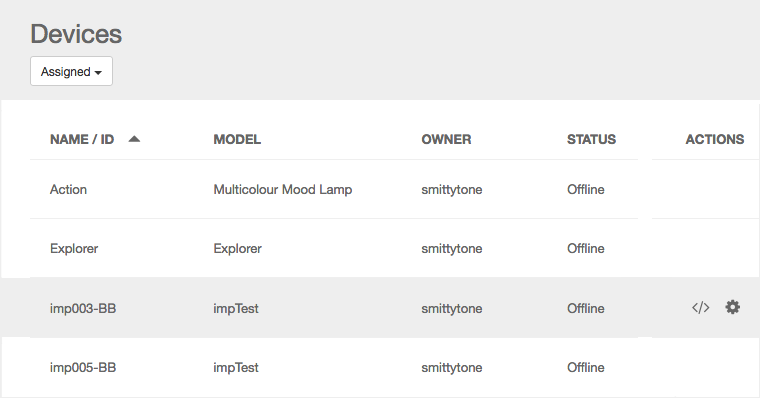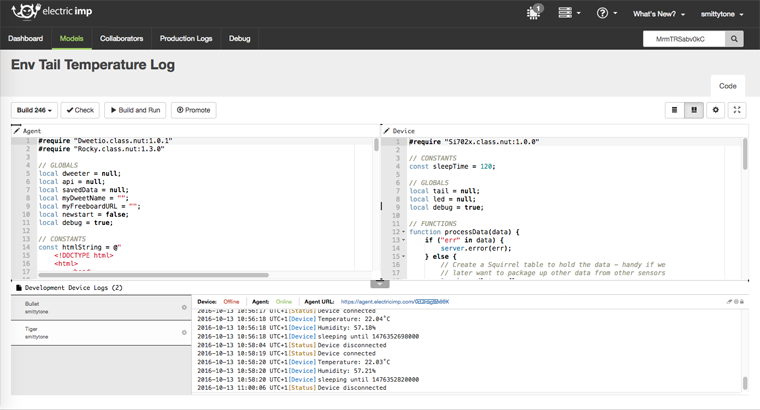Electric Imp Developers:
We have just updated the IDE Public Beta to v1.47, which is now available at https://beta-ide.electricimp.com/.
It includes the following improvements -
Release 1.47 continues the evolution of the IDE’s design. This release removes the Model Navigator from the left-hand column and adds the facilities it incorporated to the new, top-down, three-tier UI. This makes access to the IDE’s features and information more straightforward, and the UI better able to support the new features that are coming to the IDE.
The following notes will show you how to access the model and device lists previously found in the IDE’s Model Navigator.
Models
IDE 1.46 introduced the ‘Models’ tab. Selecting this tab presents a list of your models.
Devices
There are multiple ways to locate your devices.
The devices button (chip icon) in the Top Bar presents a list of your devices in the IDE Workspace:
A pop-up menu allows you to list all your devices, or just the assigned or unassigned ones.

The list can be sorted by clicking any of these columns: ‘Name/ID’, ‘Model’, ‘Owner’ and ‘Status’, and re-clicking the column name reverses the sort order.
The ‘Actions‘ column contains two icons: the first (![]() ) takes you to an assigned device’s code, the second (
) takes you to an assigned device’s code, the second (![]() ) invokes the ‘Device Settings’ panel for that device.
) invokes the ‘Device Settings’ panel for that device.
The Tab Bar device search panel, introduced in IDE 1.46, can also be used to locate a specific device and view the code it is running or its settings. Just enter the name or ID (or a fragment of either of those values) to search for a device or devices.
Code
Accessing a model’s code from either of the lists presented by the ‘Models’ tab or the devices button puts the IDE Workspace onto the familiar code view:
The devices already assigned to the model on view are now listed beneath the agent and device code panes:

Until a device is selected from this list, the Workspace remains in ‘model mode’ — the ‘Build’ button is displayed to upload updated model code to the impCloud™, and no log messages are presented in the panel to the right of the device list.
When a device is selected from the list, the log area displays the selected device’s most recent log messages as before. The ‘Build’ button becomes ‘Build and Run’, as before. The online status of the device and its agent are now indicated above the log, as is the agent’s URL.
Each device in the list is presented with the device’s owner, which may be useful if you are working on a shared account as its owner or a collaborator. To the right of each device’s name is a gearwheel icon (![]() ) which when clicked pops up the ‘Device Settings’ panel.
) which when clicked pops up the ‘Device Settings’ panel.
If a device is selected from the code view list, the code view remains in device mode. To return to model model, ie. to see the ‘Build’ button not ‘Build and Run’, reselect the model from the ‘Models’ tab list. If you come to the code from the main devices list (ie. by first clicking the devices button in the Top Bar), the code view will already be in device mode.
Log in to the updated IDE here