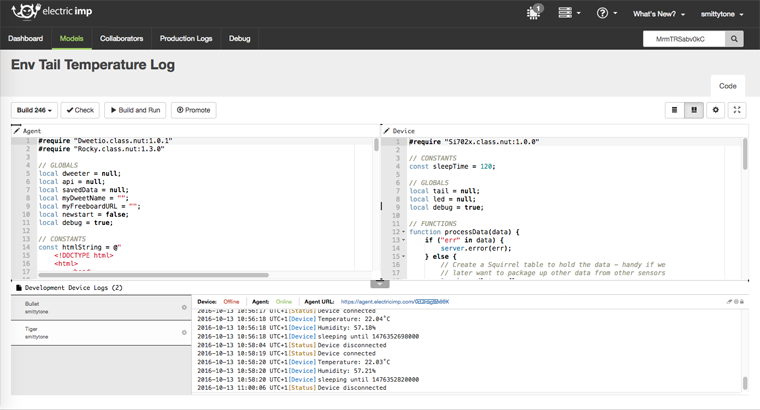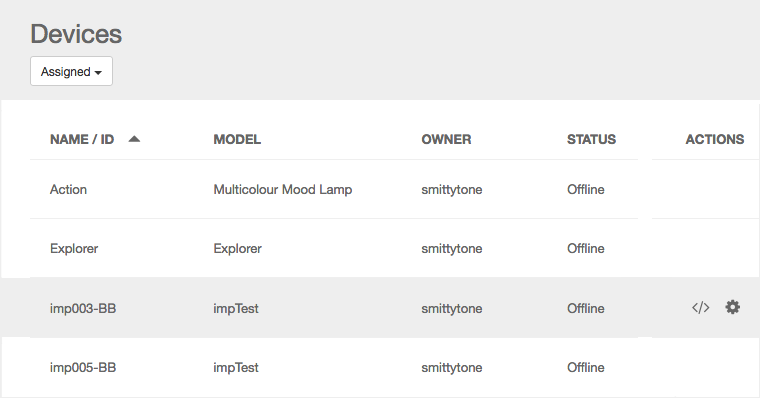Electric Imp Developers:
Electric Imp has been redesigning the IDE, which was initially debuted in 2012, to support enterprise customers who manage millions of devices and to provide them with easy access to all the new advanced product- and deployment-centric features we have added and are planning to add in future updates. Today marks another milestone of the redesign: we have replaced the left-navigation menu bar with a new top-down navigation system, which is a necessary step for us to rollout more improvements down the road.
If you check out our latest IDE Beta (https://beta-ide.electricimp.com) you will see that we have moved a lot of things around to make it simpler and easier to code. The IDE UI now has a simple three-part, top-down orientation, with general options, account settings, information and assistance at the top; account-related functionality in the Tab Bar below; and model-specific code, logs and production controls in the familiar workspace area beneath.
We have removed the model selection panel on the left-hand side. All of your models will be available via the ‘Models’ tab, which presents a list of models and relevant actions you can take. You can list your models by type — development, production, factory, inactive and so on — and order them by name, type, the number of devices assigned to them, and when they were last updated.
The models list, like the Tab Bar, is account-dependent. Select a shared account, for example, and the Tabs will update to present the functionality your role as a collaborator grants you. If you have access to one or more shared accounts, you continue to select one to view from the ‘account’ menu on the left-hand side of the Top Bar.
One of the model actions you can take is ‘Code’ — this presents the familiar code view. It’s here that you access the devices assigned to that model and view their logs in the usual way. That’s in addition to the Tab bar’s device search field.
What about unassigned devices? There’s a new item in the top-most bar — it has a chip icon — which puts a list of your unassigned devices and the current active account’s assigned devices in the workspace. You can assign one or more of them to any of the models in the currently active account, whether it’s your own or a shared account.
We’ve been using the new UI ourselves during its development and we think it will make as big a difference to your productivity as it has for us. But don’t take our word for it — try it out for yourself. We’ve made the new UI available on our public IDE Beta site and we’ll be keeping it there for a three-week period instead of the normal one-week duration. This gives you more time to fully explore the new UI and, we hope, give us your feedback.
As always, we welcome your comments, bug discoveries and thoughts, which we ask you to post in the Electric Imp Forum’s Beta channel.
Kenny Lee,
Product Manager